על מנת לעזור לכם להישאר מעודכנים, החלטנו לרכז עבורכם את העדכונים שהיו החודש ב- Azure. מוזמנים לעבור עליהם, להתרשם ולבדוק מה רלוונטי ויכול לעזור לכם במסגרת עבודתכם בענן.
Log Analytics workspaces must be created in the Azure portal
כפי שמיקרוסופט הכריזה, הפורטל של (Operations Management Suite (OMS עובר ל- Azure. כחלק ממעבר זה, החל מ -29 ביולי, ניתן ליצור סביבות עבודה חדשות של Azure Log Analytics רק בפורטל Azure.

Automatic recommendations help optimize performance with SQL Data Warehouse
Azure Stream Analytics תומך בנתונים בגודל מרבי של 300 MB. הדבר אפשרי רק עם שאילתות פשוטות - גדול או שווה ל- 6 streaming units) SUs).
Review summarized test results in VSTS Sprint 138 Update
In the Sprint 138 Update of Visual Studio Team Services (VSTS), the results pages for release pipelines is enhanced with a summarized view of test results that organizes related outcomes into a hierarchy. Also in Build and release, we've added a way to view the details of the installed software on Microsoft-hosted agent pools.
In Work, you can now view your team's work on the Work Items hub.
See the following links to read about all the new features in the Sprint 138 Update:
• Wiki: Surface metadata for wiki pages and code preview by using YAML tags
• Work: View work for your team in the Work Items hub
• Build and release: Check installed software on Microsoft-hosted agent pools
• Test: Review summarized test results
• Package: View package download and user metrics and browse dependencies in npm packages
• Reporting: Investigate build history through a new build dashboard widget
• Admin: Manage billing for your organization directly through the Azure portal
NET Framework 4.7.2 update coming to Azure App Service apps
העדכון .NET Framework 4.7.2 מתוכנן לבצע deploy לאפליקציות Azure בהדרגה במהלך ספטמבר 2018.
General availability: Azure Automation in Korea Central and West US 2 regions
אוטומציה זמינה כעת ב- Azure בקוריאה ובמערב ארה"ב (ב-2 אזורים). אזורים חדשים אל מעניקים אפשרויות נוספות לאיתור חשבונות אוטומציה במיקומים גיאוגרפיים המתאימים לכם.
Add HTTPS probes to standard load balancers from the Azure portal
בפורטל Azure יש תמיכה מובנית להוספת בדיקות HTTPS לבדיקות עומס סטנדרטיות. אפשר להגדיר את הבדיקות האלה כדי לקבל health status.
Azure Functions Runtime 2.0 breaking change
המהדורה הקרובה של Azure Functions Runtime 2.0 מציגה מספר שיפורים משמעותיים בזמן הריצה. עם זאת, חלק משינויים אלה יגרמו להפסקות ביישומים קיימים בזמן ביצוע deploy. פרטים מלאים ודיון זמינים על GitHub.
Update Management: Reboot control
ניהול העדכונים הוסיף אפשרות חדשה לפריסות עדכון. בעת עריכה או יצירת פריסת עדכון חדשה, קיים שדה בשם אפשרויות הפעלה מחדש. ניתן להשתמש בהם כדי לקבוע אם וכאשר מחשב יאתחל.
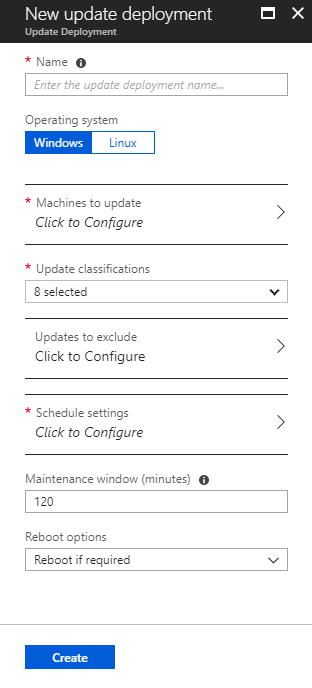
A_V2 series VMs are available in Azure HDInsight
A_V2, סדרה כללית חדשה של VMs, זמינה ב- Azure HDInsight. A_V2 VM גדלים נעים מ- 1 ליבה, 2 GiB של זיכרון, 10 GB SSD, קנה המידה עד 8 ליבות, 64 GB של זיכרון, 80 GB SSD.
A_V2 זמינים ברוב האזורים. לקוחות יכולים לבנות פתרונות Hadoop, Spark, Hive, שאילתות אינטראקטיבית (LLAP), סטורם ו- HBase עם סדרת A_V2.
Avoid downtime due to Docker scheduled maintenance
Docker קבעה זמן תחזוקה עבור Docker Hub כדי למנוע השפעה אפשרית על יישומי Web App for Containers.
Azure DevTest Labs: Public environment repository in labs
מיקרוסופט משחררת מאגר ציבורי של תבניות משאבים של Azure Manager עבור כל מעבדה. אפשר להשתמש במאגר כדי ליצור סביבות מבלי להתחבר למקור חיצוני של GitHub. המאגר כולל תבניות, כגון יישומי אינטרנט מסוג Azure, מאגרי שירות וסביבות של SharePoint למפתחים.
Cross-subscription disaster recovery for Azure virtual machines
Azure Site Recovery תומך כעת בהתאוששות מאסון (DR) עבור מכונות וירטואליות ב- Azure. אפשר להגדיר DR עבור יישומי IaaS Azure לאזור ב- Azure Active Directory.
Public preview: Azure Backup for SQL Server on Azure VMs
יש אפשרות להשתמש בשירות גיבוי של Azure כדי לסייע בהגנה על SQL Server instances הפועלים ב- VM Azure. יכולת גיבוי זו היא שירות תשתיות ללא תשלום, בגיבוי ושחזור של ממשקי API של SQL Server כדי לספק פתרון מקיף לגיבוי SQL Server instances. הוא גם מספק 15 דקות גיבוי יומן עם נקודת זמן לשחזר עד שנייה מסוימת.
Azure API Management update August 28
The latest update to Azure API Management includes these features and bug fixes:
• Improved API import from function apps: When importing from a function app, you can now select a single, multiple, or all functions within the app that are configured with an HTTP trigger. We take care of setting security keys so that you can make a successful call immediately after the import is complete.
• Simplified Add API UI: On the Add API page, we now show only a few required settings and provide one-click access to the full set of configurations.
• Simplified policy editing for frequently used policies: You can now configure IP restriction, rate limit, cache, and CORS policies by using the form-based policy editor.
• Specify default SSL binding in the Azure portal UI: When setting a custom domain name for the proxy, you can now mark its certificate as the one to be used when the SNI header is not present.
• Improved support for revisions in Git configuration: Setting a revision as current now works as expected.
• Improved support for diagnostics entities in the management API: We now return correct identifiers when you list or get a diagnostic entity in API versions before 2018-06-01-preview.
The update started on August 28, 2018. We upgrade service instances in batches, and it usually takes about a week for the update to reach every active service instance
New log experience in the Azure portal
The Analytics portal in Azure Application Insights and the Advanced Analytics portal in Azure Log Analytics are now part of the Azure portal.
The new log experience in the Azure portal enables:
• Multiple tabs—use as many tabs as you want to run multiple queries.
• Rich visualizations—choose from a variety of charting options.
• Improved IntelliSense and language auto-completion.
• Syntax highlighting—read queries more easily.
• Column selection—select the columns of the results table, and their order.
• Query explorer—access your saved queries and functions within the editor.
• Schema view—review the full schema of your data.
• Share—create links to queries, or pin queries to any shared Azure dashboard.
The new experience is already available in the Azure portal as Logs (preview) under Log Analytics and as Analyticsunder Application Insights. The current experience will continue to be available as Logs in Log Analytics.
The external Analytics portal remains up and running, for those who prefer to keep using it outside the Azure portal.


.png)



